Some Tips & Tricks to Use Siri to its Full Potential
- October 9, 2024
- No Comments
Apple’s Siri is much more than a simple query assistant. It’s a powerful tool that works well with your iPhone, allowing you to control apps, handle tasks, and personalize interactions. This is a brief overview of what Siri can do to make your daily tasks easier.
Responding to Inquiries
Siri is really good at responding quickly. Siri completes tasks quickly, whether you need a quick computation, fact-checking, or phrase translation. Siri responds quickly to questions like “What creates a rainbow?” and “What is ‘Thank You’ in Mandarin?” without interfering with your use of the rest of your interface.
Stabilizing Tools
Simple but effective, a tripod-style handy tool in enhancing your photography. Whether shooting in dim lighting or using low shutter speed, this tripod steadies your camera, thus eliminating blurring propelled by unstable hands. This handy gadget with features like bendable legs is perfect for clicking specific angles by looping around objects.
This tool comes in quite handy for group photos or shots from unconventional angles. Few updates feature Bluetooth triggers, allowing you to capture photos without interacting with your phone.
Vocal Application Management
Beyond only answering questions, Siri can also be used to synchronize with your iPhone apps and enable hands-free job completion. Would you like to set up a meeting on your calendar? Say something along the lines of “Set up a meeting with Gordon at nine.” Do you need to update your shopping list? Tell Siri to put artichokes on my shopping list. A simple voice command can also be used to play music, send messages, or check the weather.
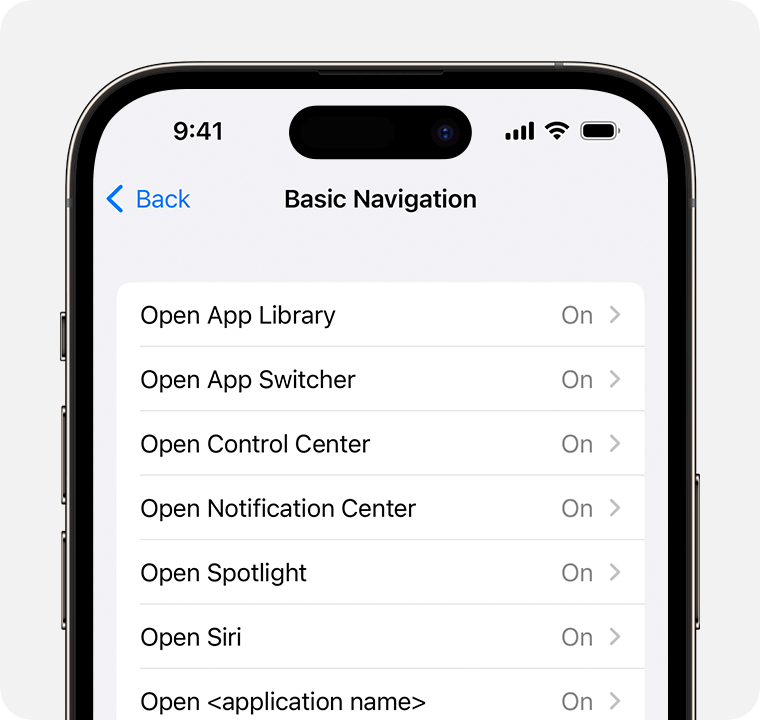
Distributing Information
Siri also streamlines the dissemination of information. Quickly send contacts pictures, maps, or music by simply saying something like, “Send this to Mom,” while you look at an image. A message will be compiled by Siri and sent out.
Home Control
Siri may also be used to control your smart home. Siri can effectively control suitable accessories, such as light modulations or security camera checks. Saying “Switch off lights” or “Display the entrance camera” will cause Siri to take quick action. It’s perfect for remotely managing your house.
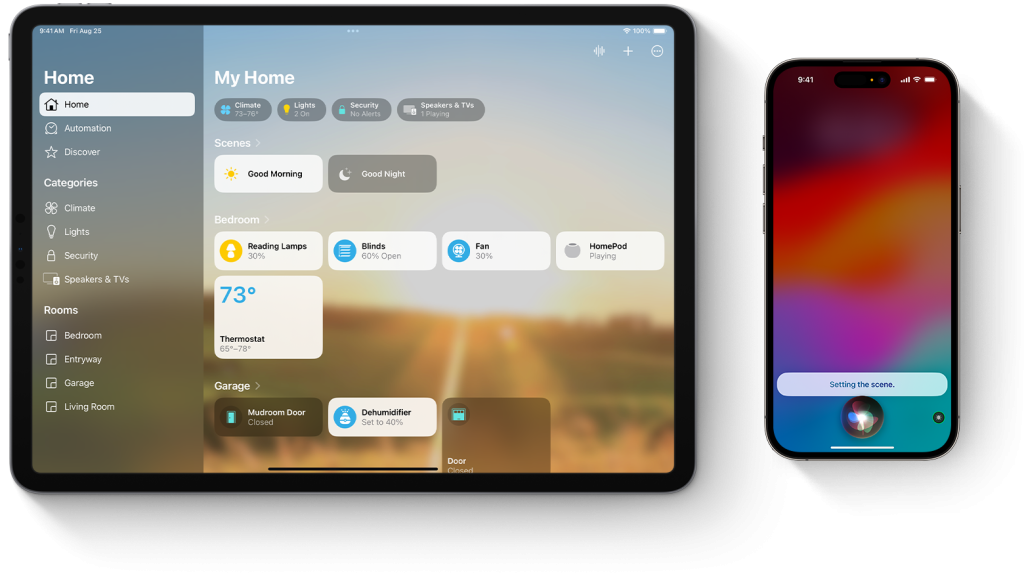
Modifying Siri through Shortcuts
Siri Shortcuts automate repetitive operations, making them easier to handle. With the Shortcuts app, you can create your own shortcuts in addition to having Siri recommend them based on your usage habits. For each shortcut, record your own spoken phrases and use a single command to do complex operations.
Customizing Your Interaction with Siri
Siri gets more adept at predicting your needs the more you use it. It detects your rhythms and suggests actions at the precise moment you need them. Additionally, its settings allow you to control its behavior, including when and how it reacts.
Simply, Siri does more than just respond to questions. Your digital life is being managed by your wireless assistant.
Stay tuned to Creatugroup for the latest news and updates.

